In a today’s digital age where passwords are gateways to almost everything, managing them securely has become a necessity. NordPass, developed by the team behind NordVPN, is a secure password manager designed to simplify password management and enhance online security. In this review, we’ll explore its features, functionality, and what makes it’s essential for both individuals and businesses alike.
What is NordPass?
NordPass is a password manager that helps you as a user store, manage, and autofill their passwords securely. It offers advanced encryption and user-friendly features, ensuring your sensitive personal data are safeguarded while remaining easily accessible.
With its zero-knowledge architecture, NordPass ensures that even the company itself cannot access your stored information, making it a highly secure option.
Key Features of NordPass
Advanced Encryption
- Uses XChaCha20 encryption, which is faster and more secure than AES-256-bit encryption.
- Combines this with Argon2 for password bashing, ensuring maximum security for stored data.
Zero-Knowledge Architecture
- Only the user has access to their passwords; NordPass cannot view or share your data.
Cloud Sync
- Automatically syncs your credentials across all devices for seamless access.
Password Autofill
- Simplifies logging in by autofilling usernames and passwords on websites and apps.
Password Generator
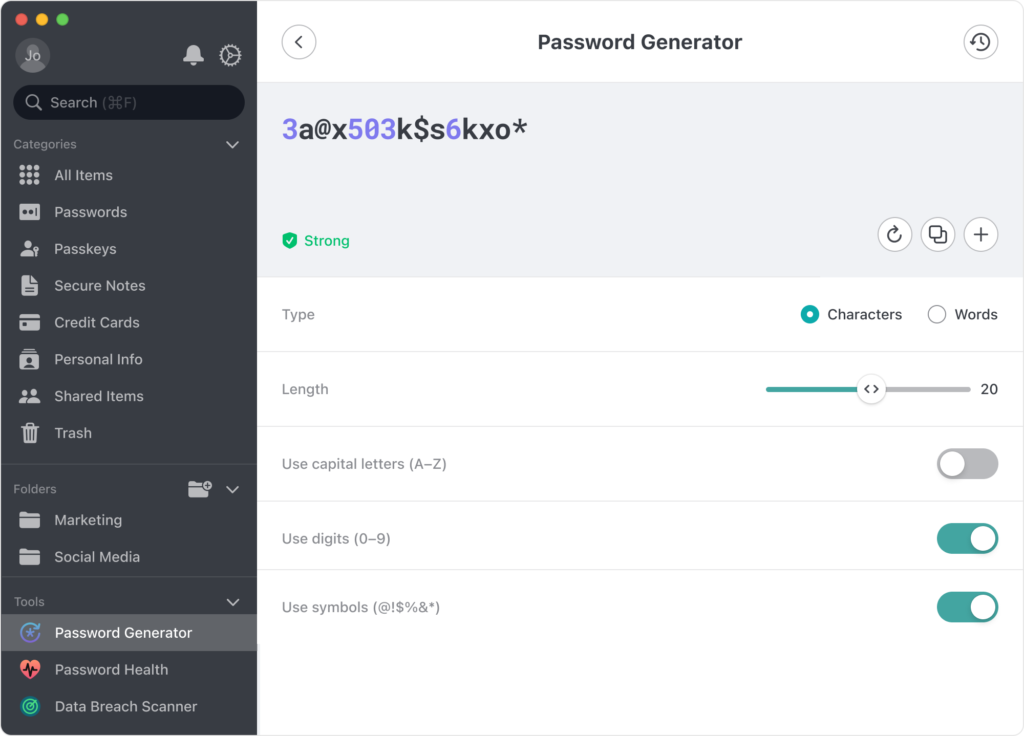
- Creates strong, unique passwords to replace weak or reused ones.
Data Breach Scanner

- Scans the web for breaches involving your email address, alerting you to potential risks.
Secure Notes
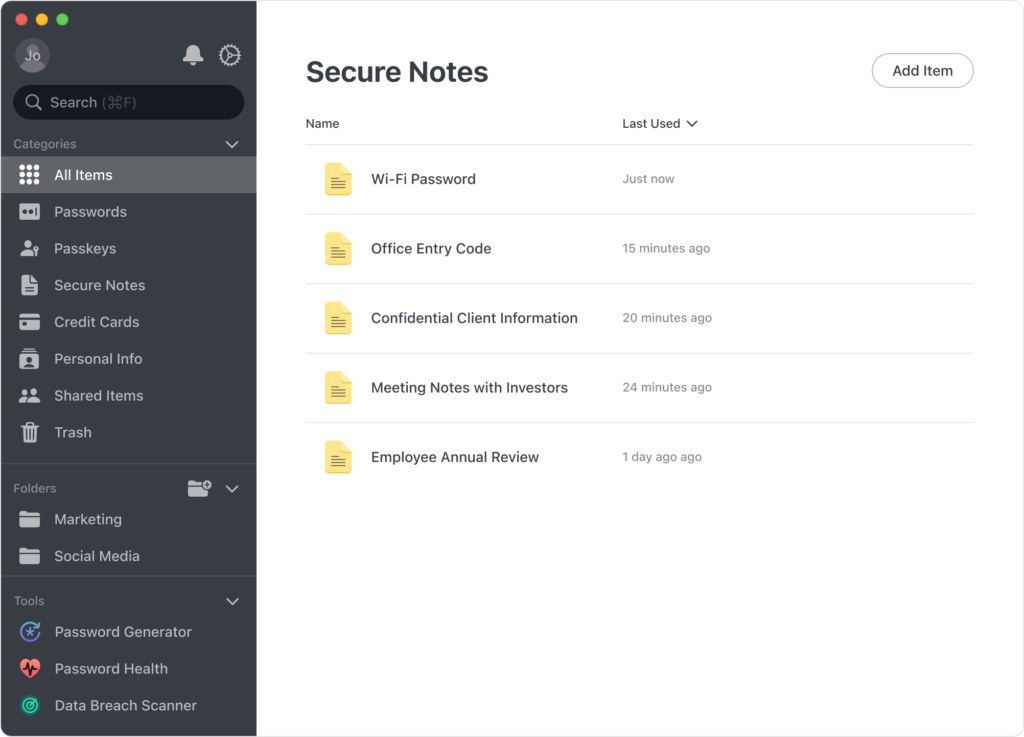
- Stores sensitive information like credit card details, Wi-Fi passwords, and personal notes securely.
Cross-Platform Support
- Available on Windows, macOS, Linux, iOS, and Android, with browser extensions for Chrome, Firefox, and Edge.
Offline Access
- Allows access to your stored passwords even without an internet connection.
Multi-Factor Authentication (MFA)
- Adds an extra layer of security by requiring a second form of verification for access.
Import and Export Functionality
- Easily import passwords from other managers or export your credentials securely.
Business Features
- Includes shared vaults, role-based permissions, and activity logs for team management.
How NordPass Works
Setting Up
After installing NordPass, create an account and set a Master Password—the only password you’ll need to remember.
Storing Passwords
Manually add passwords or import them from browsers and other password managers.
Using Autofill
Once stored, NordPass will automatically fill in login credentials for saved websites and apps.
Password Health
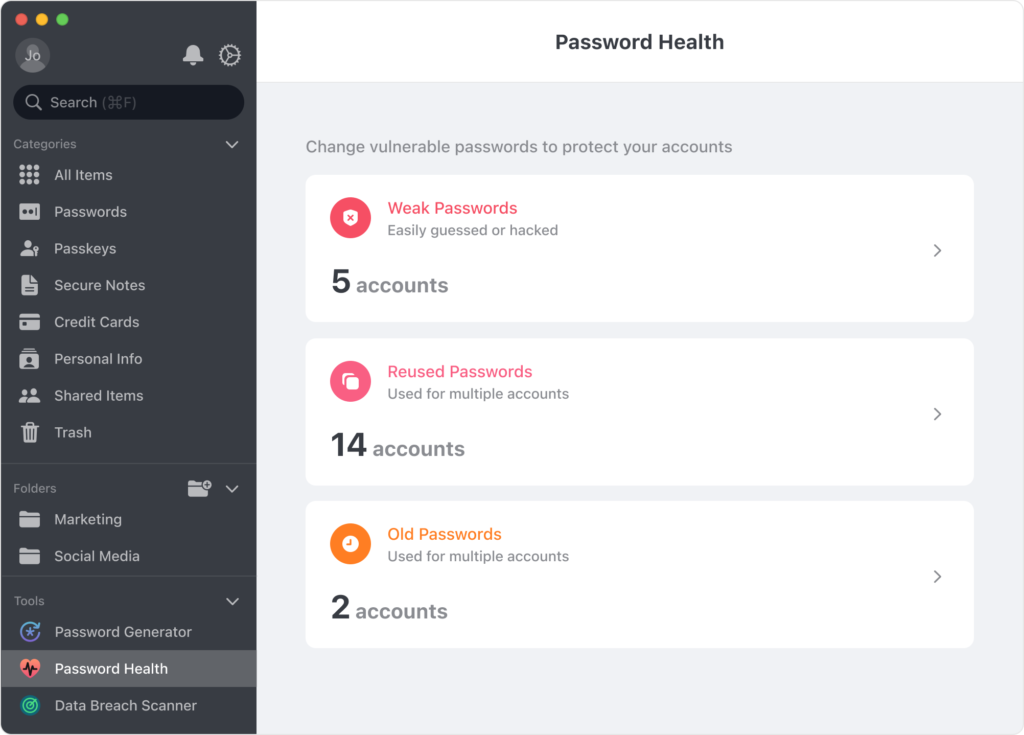
Analyze stored passwords for strength and detect duplicates or weak credentials.
Sharing Data
Securely share passwords or notes with trusted individuals without compromising security.
Why is NordPass Important?
Enhanced Security
Protects against hacking attempts by encouraging the use of unique, strong passwords for every account.
Simplifies Password Management
Eliminates the need to remember multiple complex passwords by storing them in a secure vault.
Prevents Phishing Attacks
Autofill ensures you only enter passwords on legitimate websites, reducing the risk of phishing.
Data Breach Alerts
Keeps users informed about potential breaches, allowing them to take proactive steps to secure their accounts.
Streamlines Business Operations
For businesses, NordPass helps manage employee credentials efficiently while maintaining strict security protocols.
Pros of NordPass
- User-Friendly Interface
- Intuitive design makes it easy for anyone to use, regardless of technical expertise.
- Cutting-Edge Encryption
- XChaCha20 ensures your data is protected with one of the most advanced encryption methods available.
- Cross-Platform Availability
- Works seamlessly across devices and platforms for maximum convenience.
- Affordable Pricing
- Offers competitive pricing for both individual and business plans.
- Frequent Updates
- Regular feature updates and improvements based on user feedback.
- Offline Access
- A rare feature among password managers, ensuring you’re never locked out of your vault.
Cons of NordPass
- Limited Free Plan
- The free version offers only basic functionality Android lacks advanced features like data breach scanning.
- No Family Plan
- Unlike some competitors, NordPass doesn’t have a dedicated family plan for shared accounts.
- No Built-In Two-Factor Authentication
- While it supports MFA, it relies on third-party apps like Google Authenticator.
- No Password Inheritance
- Doesn’t currently offer a feature for sharing access with family members in case of emergencies.
Pricing Plans
NordPass offers both individual and business plans, with flexible pricing:
Personal Plans
Free Plan: Basic features, including password storage and autofill, for a single device.
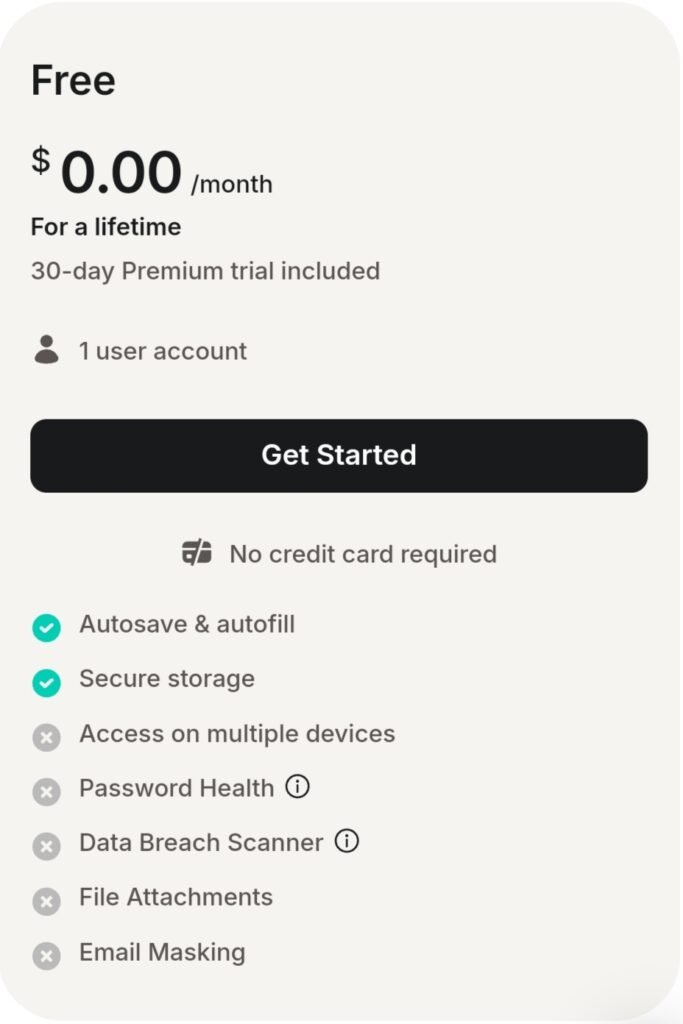
Premium Plan
Annual:

2-Year Plan:
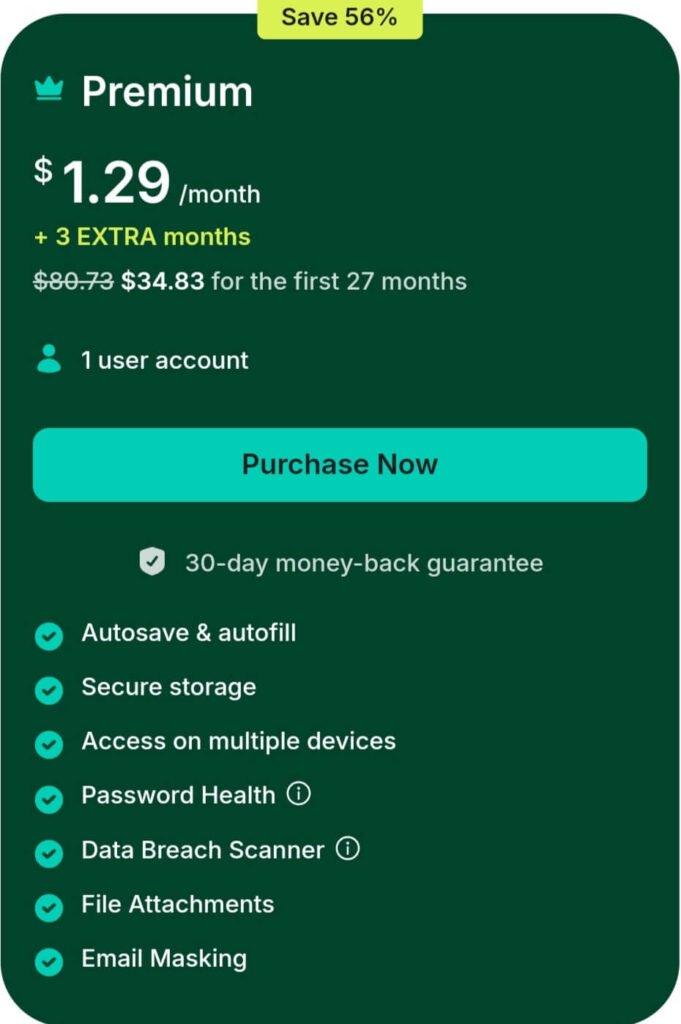
Family Plan
Annual:
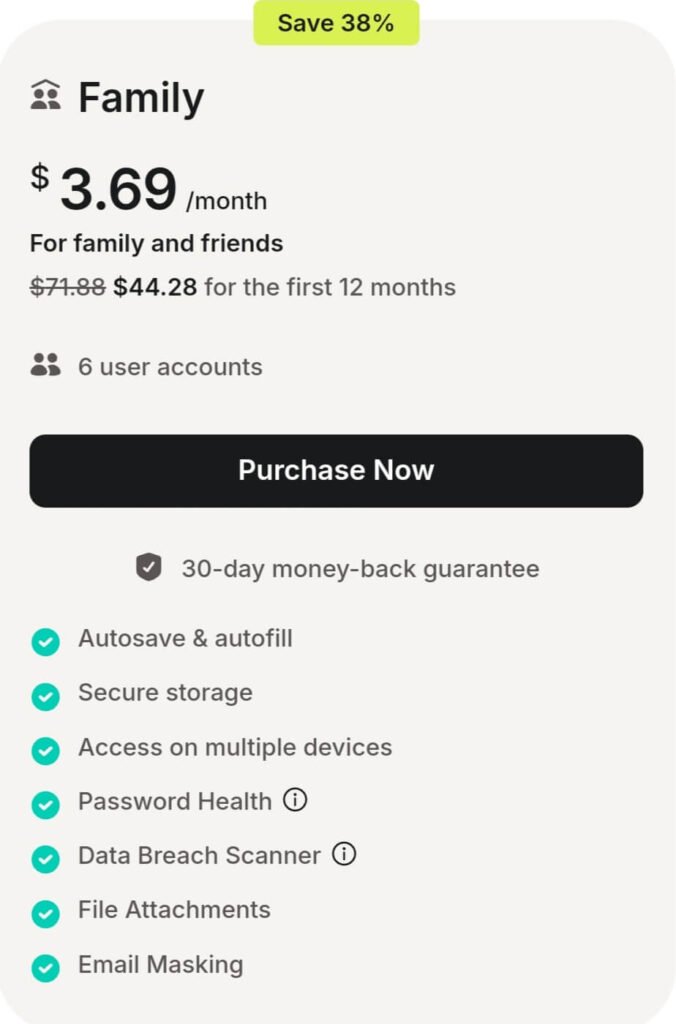
2-Year plan:

Business Plans
Teams Plan:
Annual:
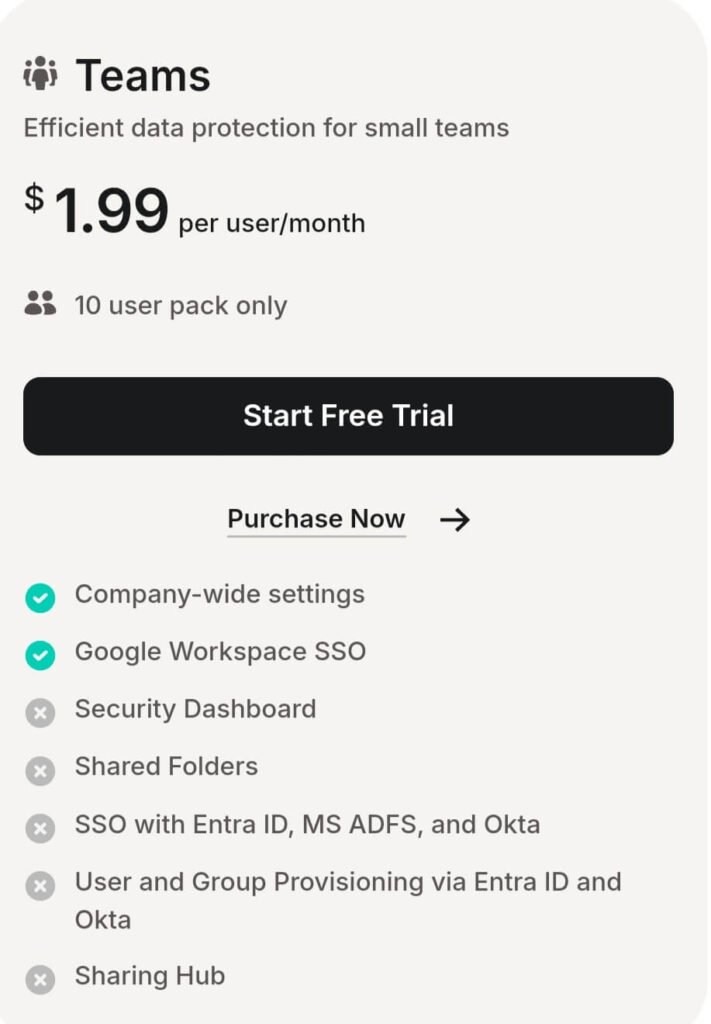
2-Year Plan:
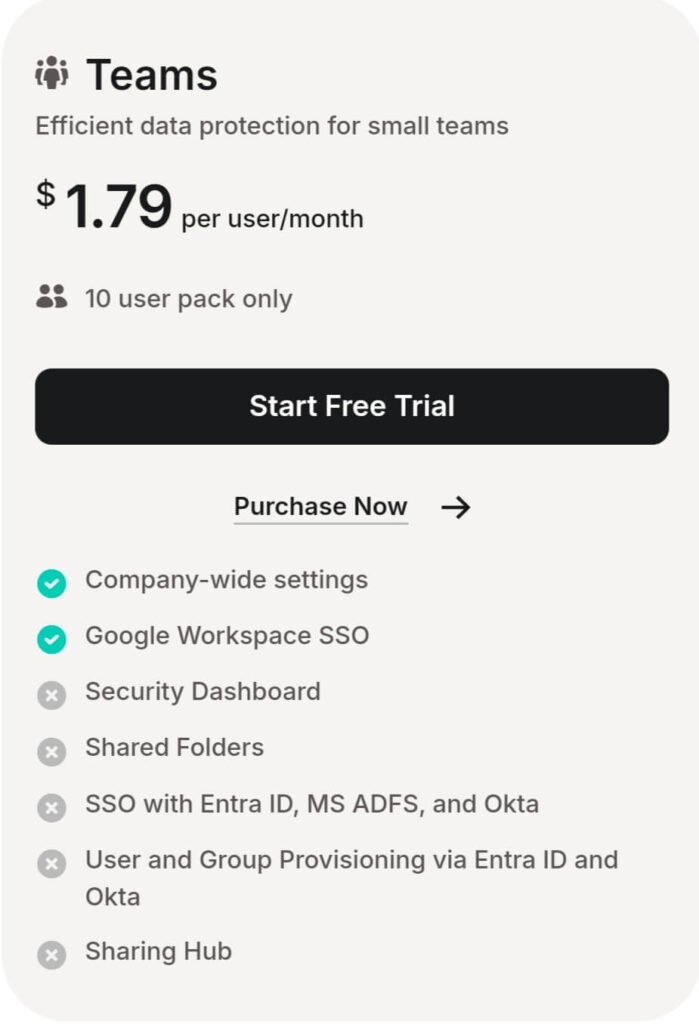
Business Plan: Starts at $3.59/user/month, offering shared vaults, user roles, and activity logs.
Annual:
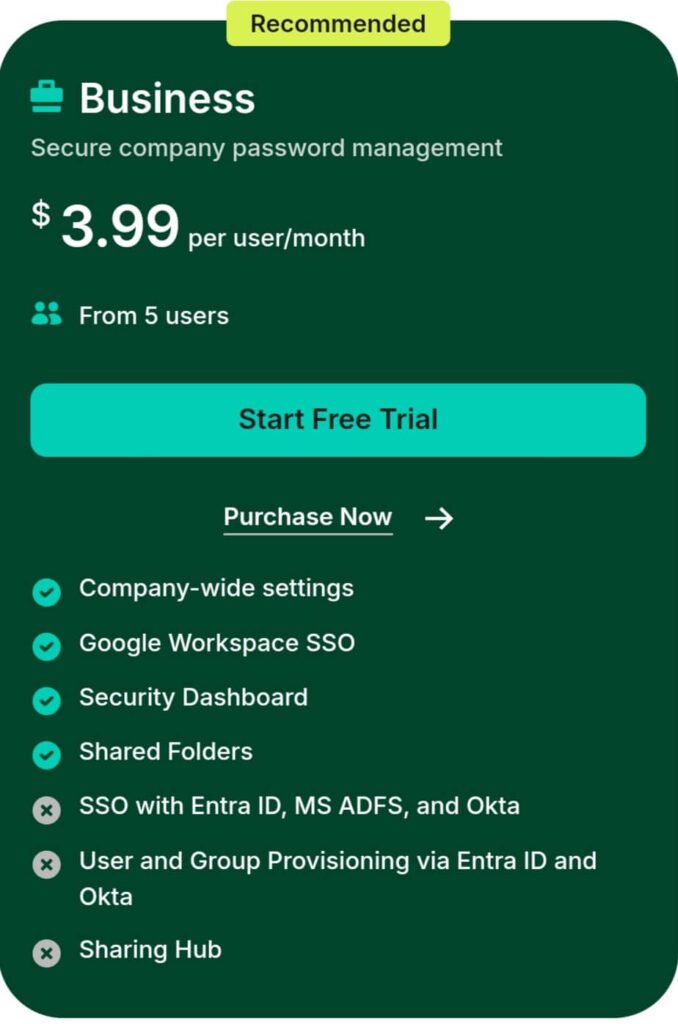
2-Year Plan:

Enterprise Plan: Custom pricing for larger organizations, tailored to specific business needs.
Annual:

2-Year Plan:
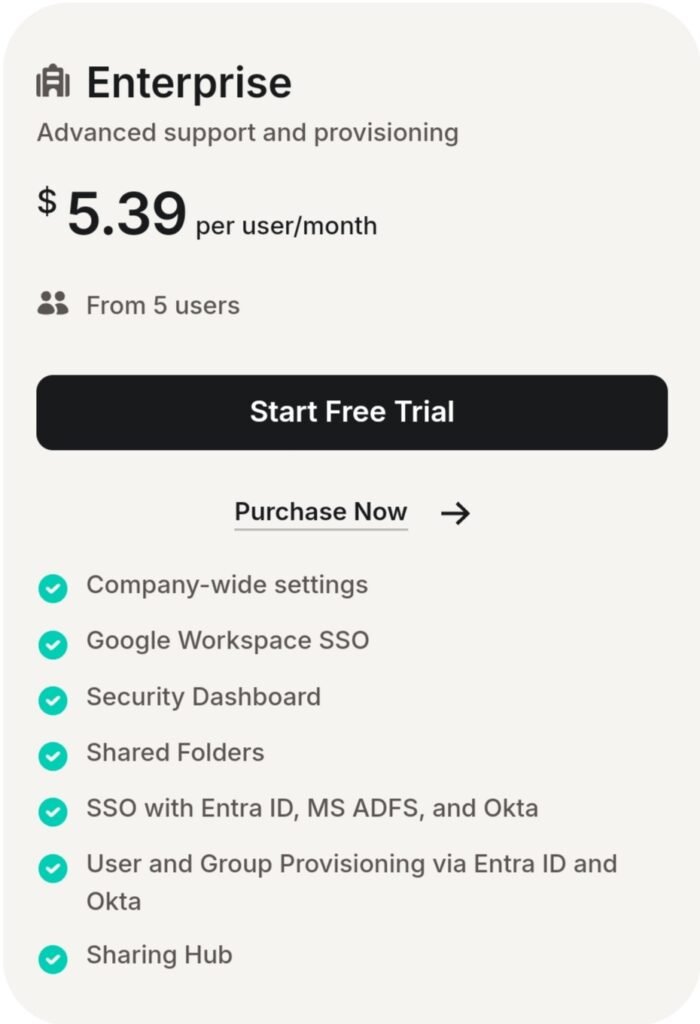
Who Should Use NordPass?
Individuals: Ideal for anyone seeking to simplify password management and enhance online security.
Businesses: Small to large businesses benefit from NordPass’s secure credential sharing and team management features.
Privacy Enthusiasts: For those who value data security and want a password manager with zero-knowledge encryption.
Conclusion
It is a robust and reliable password manager that excels in security, usability, and functionality. While its free plan is limited, the premium options provide great value for both individuals and businesses. With cutting-edge encryption, seamless cross-platform support, and unique features like Meshnet and Data Breach Scanner making NordPass a top contender in the password management space.
